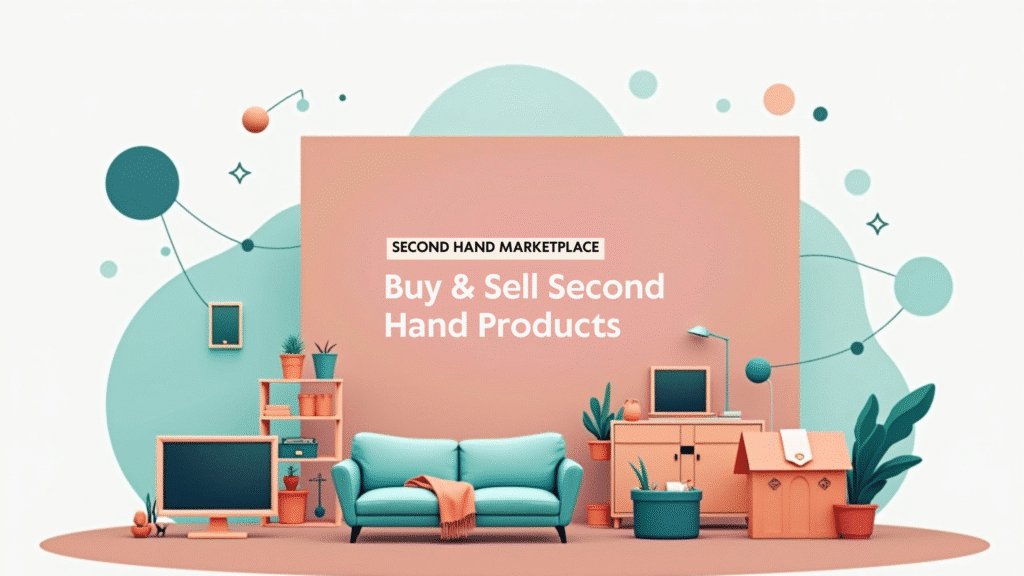In today’s fast-paced world, buying and selling second-hand products has become not just a trend, but a smart choice—both economically and environmentally. ReGenF, Tamil Nadu’s first second-hand marketplace mobile application, is here to make the process seamless, safe, and convenient for both buyers and sellers.
Whether you’re planning to give your used products a second life or searching for a great deal, the ReGenF mobile app is your perfect partner. In this guide, we’ll walk you through step-by-step instructions on how to buy and sell using the ReGenF mobile application.
Buying Products on ReGenF App
- Download & Sign Up
- Visit the Google Play Store and search for “ReGenF”.
- Download and install the app.
- Register using your mobile number.
- Set Your Location
- For better search results, allow location access or manually select your city
- This helps you find products near your area to reduce transport costs and delivery time.
- Browse Products by Category
- ReGenF offers various categories like:
- Furniture
- Electronics
- Home Appliances
- Bikes
- Cars
- Mobile Phones
- Sports & Hobby Items
- Use filters to choose based on price, or distance.
- Check Product Details
- Tap any product to view its complete listing:
- Images
- Product condition
- Description
- Seller information
- Availability
- Chat & Enquire
- Use the “Enquire Now” button to chat directly with the seller.
- Ask questions about the product, schedule a visit, or negotiate prices.
- Inspect & Buy
- You can physically visit the seller’s location or request a product audit.
- Once you’re satisfied, complete the transaction offline or through the platform.
- Note: Payments on ReGenF are primarily for platform services and listing fees.
Selling Products on ReGenF App
- Login as Seller
- If you’re already signed in, go to “SELL” option.
- Add Product Details
- Click on “Sell Your Product”
- Choose the right category (e.g., Electronics, Furniture, etc.)
- Choose the right sub categories
- Add a catchy title, price, and product description.
- Mention product condition (new, like new, used, etc.)
- Upload clear images of your item (preferably from multiple angles)
- Pay Product Platfor Fee & upload your product
- After product audit your product will get listed
- Enable Buyer Trust
- Use real photos and give honest details to gain buyer trust.
- If possible, upload purchase invoice or warranty cards for electronics.
- Manage Enquiries
- Respond quickly when you receive enquiries through MyChat.
- Be polite and transparent in communication.
- Schedule Inspection or Delivery
- Based on buyer interest, arrange a product demo or pickup schedule.
- Scan QR code for security
- During direct product audit both buyer and seller, should initiate QR code scanning to register their meeting for safety purpose.
- Close the Deal
- Once the product is accepted, finalize payment and mark the item as “Sold” on the app.
- You must also leave a rating about the buyer. And ask the buyer to give ratings to your service too.
Tips to Get the Most Out of ReGenF App
- Use high-quality photos while listing products.
- Keep prices fair and competitive.
- Turn on push notifications so you don’t miss any deals or chat messages.
- Follow safety guidelines while meeting a buyer or seller in person.
Download Today – Start Saving & Earning!
If you’ve ever thrown out something valuable or struggled to find affordable second-hand goods, ReGenF is the solution you’ve been waiting for. It’s more than just a marketplace — it’s a movement towards sustainability and conscious consumption.
Mobile App link: https://play.google.com/store/apps/details?id=com.app.regenf
Join the circular economy. Download ReGenF now and make your first buy or sell today!